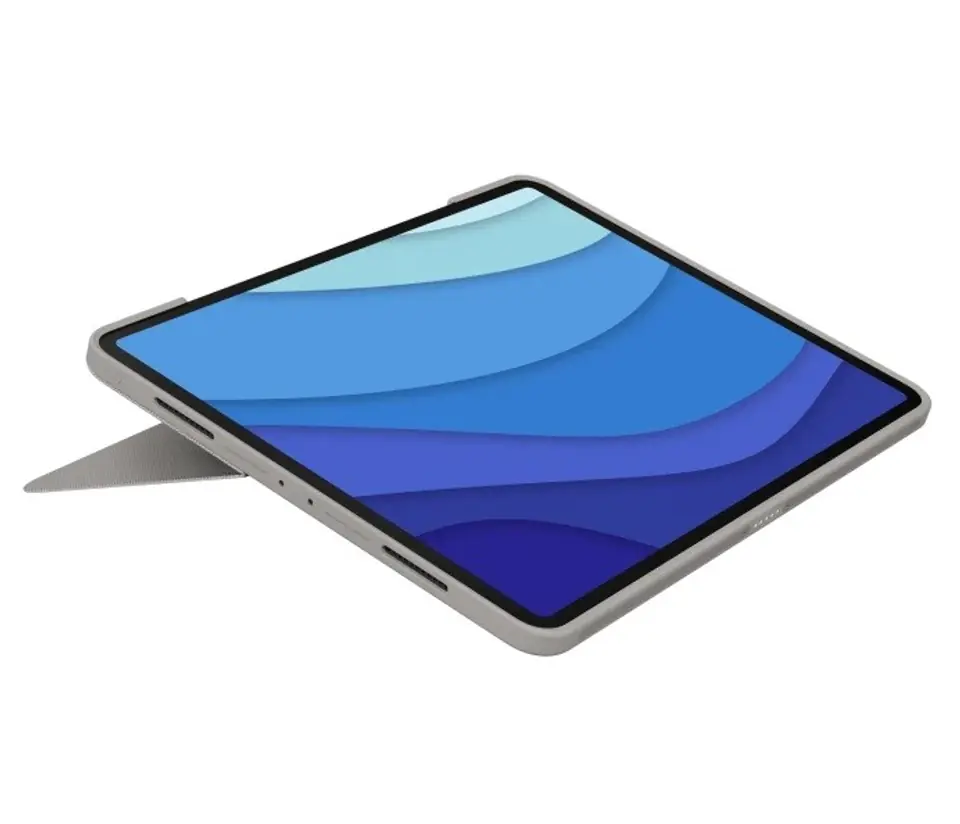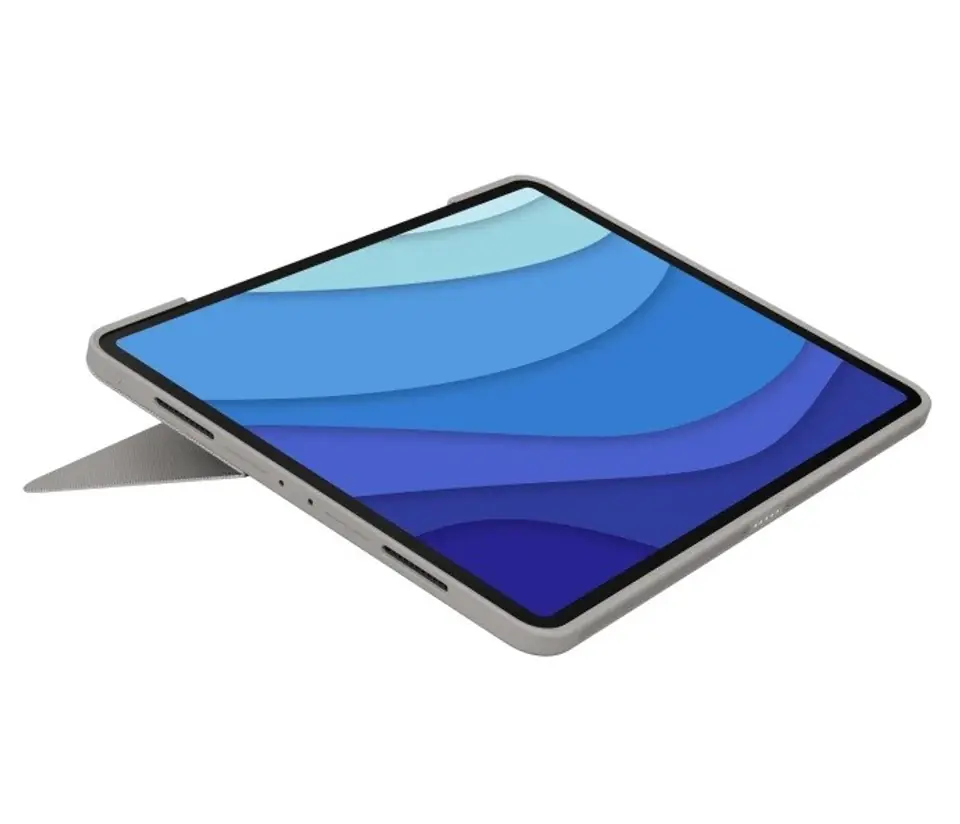COMBO TOUCH
Case with backlit keyboard and touch pointer for iPad Pro 12.9-inch (5th generation), iPad Pro 11-inch (1st, 2nd and 3rd generations) and iPad Air (4th and 5th generations).
IT'S NOT A LAPTOP. IT'S SOMETHING MORE.
Meet the keyboard case that delivers a whole new level of versatility. Write, browse, draw and read on your iPad Pro - all while keeping the front, back and corners of your device securely protected. You'll work and create effortlessly with Logitech's new clickable touchpad and laptop-like keyboard. The possibilities? Endless.
FOUR MODES OF USE
The Combo Touch case supports four usage modes to help you complete any task.
- Typing mode: Place the keyboard upright and pull out the stand to type notes, emails and more.
- Drawing mode: Fully extend the cradle to get the perfect angle for handwriting notes or drawing with an Apple Pencil or Logitech Crayon stylus.
- Viewing mode: Detach the keyboard and pull out the cradle to watch movies and TV shows.
- Reading mode: Detach the keyboard - or reconnect it with the keys facing inwards - to read books, articles and more.
UNPLUGGING THE KEYBOARD
Want to stop typing? Simply detach the keyboard to sketch, read or watch videos on your iPad's beautiful screen. Then use the adjustable 50 degree angle stand to find the perfect viewing angle.
SECURE, TAILORED PROTECTION
It's not just protection. It's peace of mind. The Combo Touch case has been contoured to fit your iPad perfectly, while protecting the front, back and corners of your device from scratches and bumps. You can rest assured that your iPad will always be safe and won't fall out of the case, so you can focus on what's important to you. Even when you need to walk with your iPad from your desk to the living room or take it on a trip.
PREMIUM TOUCHPAD - CLICK ANYWHERE
The new touchpad that lets you click anywhere gives you more freedom, control, and precision for the tasks you do every day using apps like Safari, Keynote, and Pages.
OUR LARGEST TOUCHPAD EVER
Experience the largest touchpad we've ever designed for a keyboard case. A bigger touchpad means more room to work by using all the Multi-Touch gestures you already know and love. Swipe, touch, pinch and scroll while you work.
FAST RESPONSE TIME AND HIGH RELIABILITY
The super-responsive, world-class navigation you've come to expect from Smart Connector technology - all without pairing the device you're using.
WRITE DAY AND NIGHT
Backlit keys automatically adapt to your environment with 16 brightness levels - so you can see the keys and stay focused in any light. Hot keys at the top of the keyboard let you manually adjust the brightness.
TYPE LIKE A LAPTOP
Every Logitech keyboard replicates 20 years of typing innovation. So you can enter text smoothly, naturally and accurately. Type comfortably for hours thanks to keys that deliver the perfect amount of bounce every time.
FULL ROW OF HOT KEYS
Forget about searching for common functions in on-screen menus. The Combo Touch case gives you access to all functions with a full row of shortcut keys for the iPadOS operating system. Adjust volume and control media, change brightness levels and much more with a single touch.
made specifically for your iPad
OUR THINNEST DESIGN
The iPad combines an aesthetically pleasing look with a clean, sleek design - the thinnest keyboard and touchpad case we've ever designed.
SMOOTH WOVEN MATERIAL
The elegant woven outer material feels as good as it looks. It's comfortable, eye-catching and looks great anywhere.
ONE-CLICK POWER AND PAIRING
The Combo Touch case allows you to pair your iPad instantly using the Smart Connector. Batteries are not included because you don't need them at all - the Combo Touch case is powered directly from your iPad.
SPACE FOR APPLE PENCIL STYLUS
Want to enhance the capabilities of your Apple Pencil stylus? The Combo Touch case has been designed with the ability to open one side, so it can stay on while charging the Apple Pencil stylus.
AUTOMATIC ON/OFF
Simply open the Combo Touch case to wake up your iPad and turn on the keyboard. Then close it to automatically put both devices to sleep.
LOGITECH CONTROL APP
For best results, update the Combo Touch case firmware with the Logitech Control app.