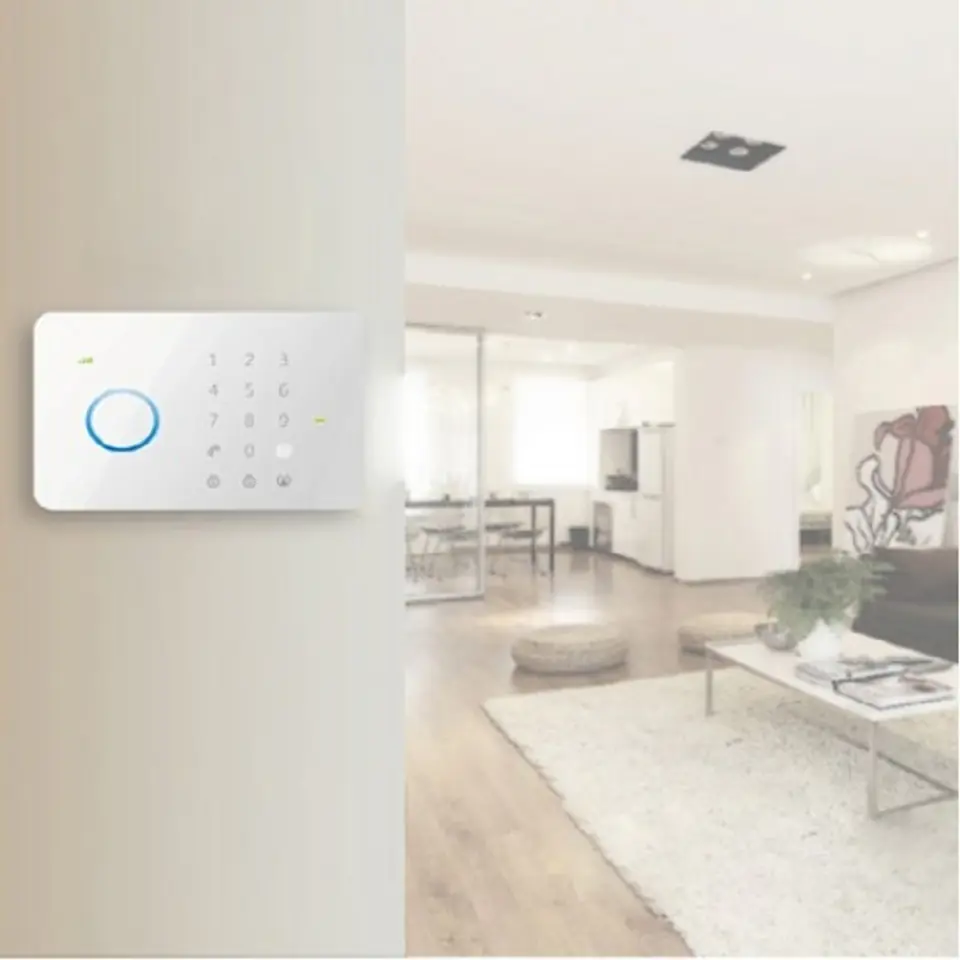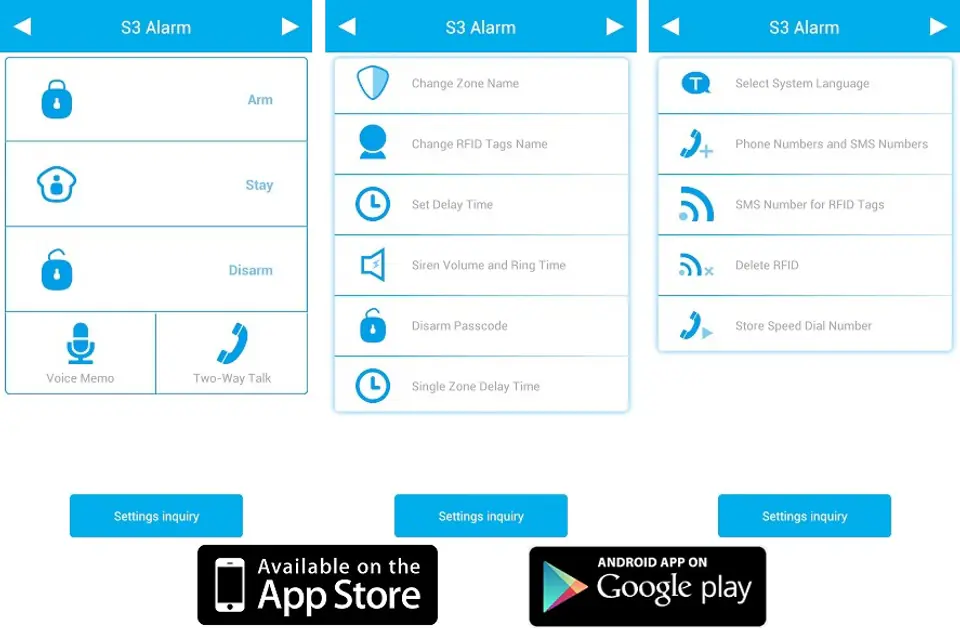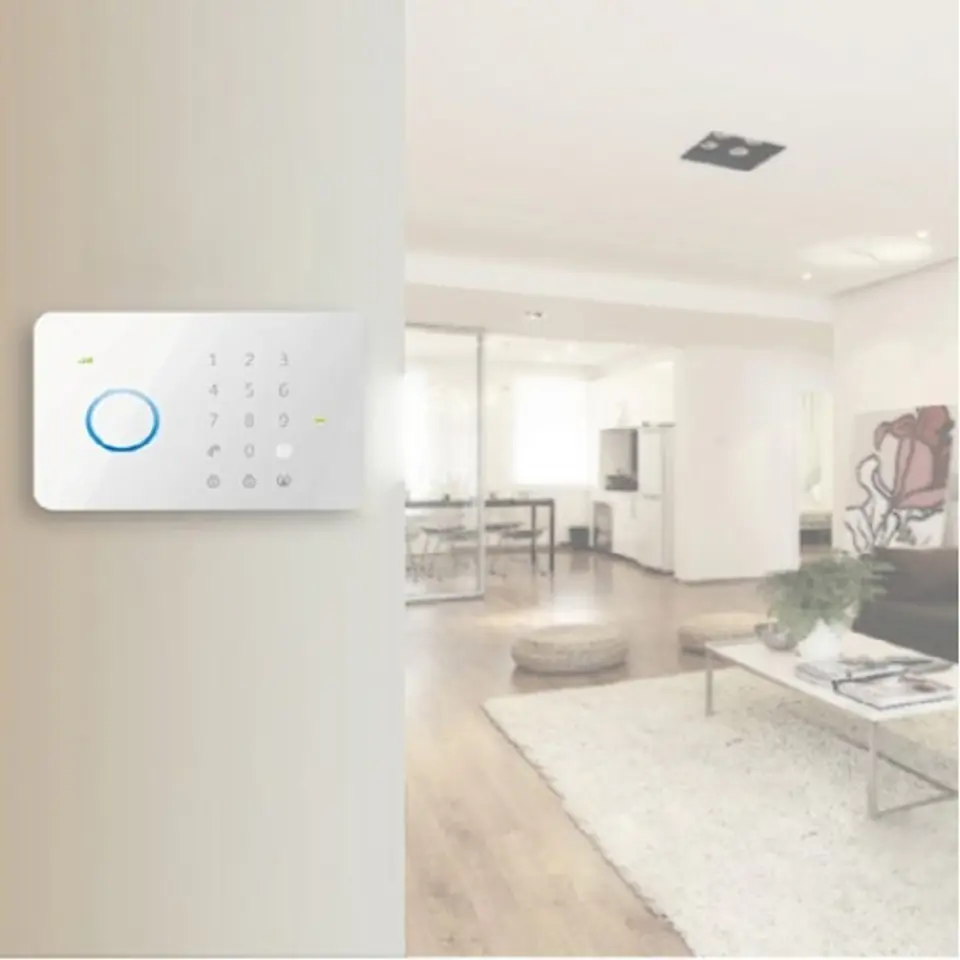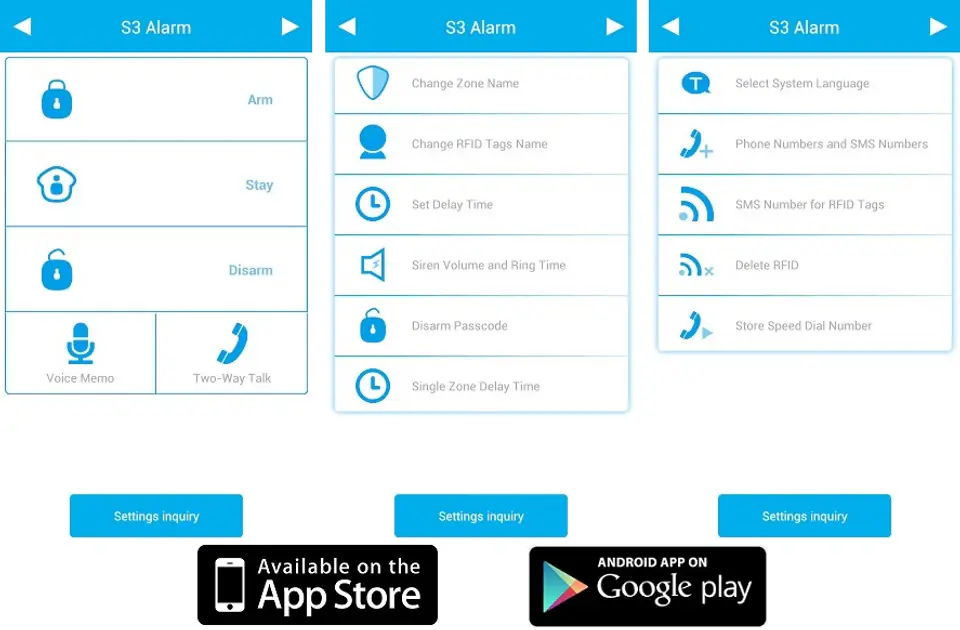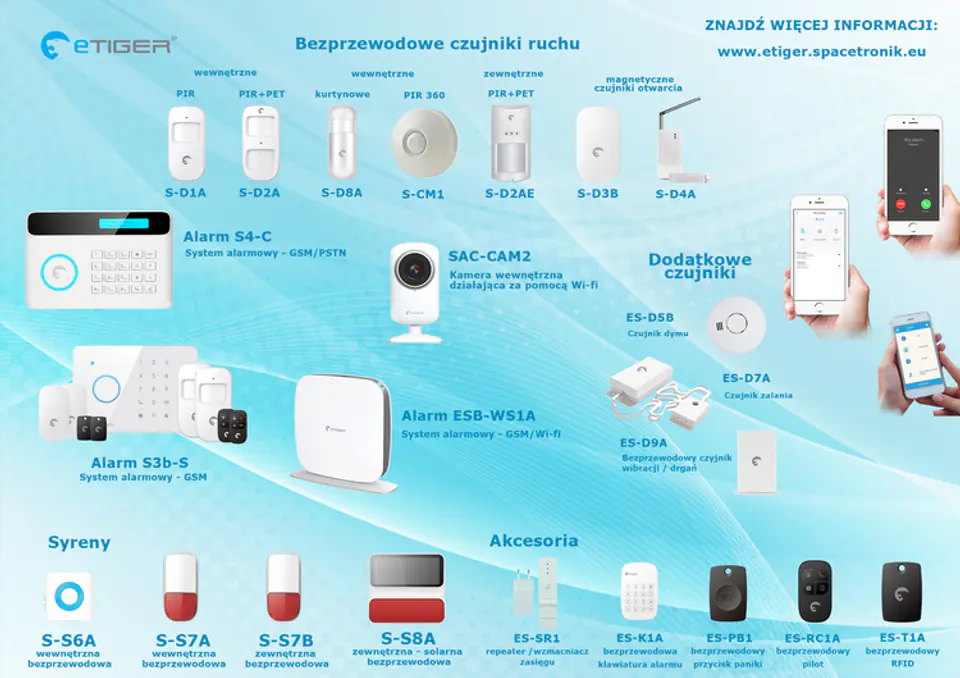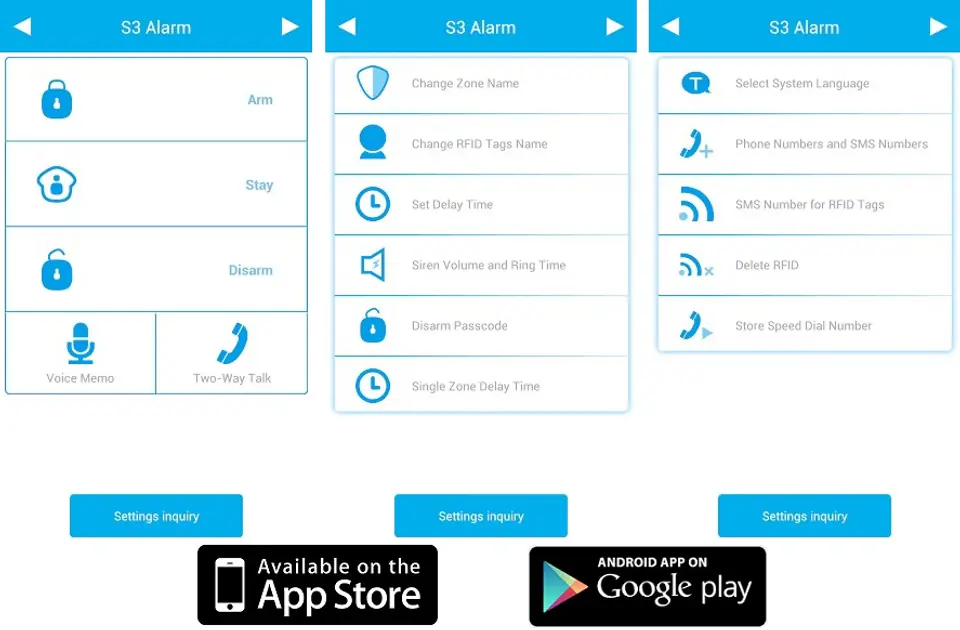
Alarm detectors connect to the control panel wirelessly on a special frequency, difficult to interfere with. Thanks to this solution, the installation of the alarm is not complicated or expensive and there is no need to drag the wires to all detectors. We can also connect 2 wired detectors and a wired siren to the alarm control panel.
Our alarm can be easily operated by your smartphone, thanks to the free application created for it. Just download, install, configure and you have access to all the features!!
The S3-Sim Secual GSM alarm can be expanded with all available Etiger accessories: motion sensors, door contact, additional sirens, smoke detectors, keyboards. In our store you will find all the accessories you need to expand and strengthen the protection of your home.
The whole set is complemented by the following elements:
- 2 RFID tags, which is an additional "tag" with which you will be able to disarm the alarm. You can give it to your child, wife, friend.
- 2 door or window opening sensors that will detect any burglary attempts. As soon as it detects the movement of the door or window in which the system is installed, thanks to the magnetic sensor, it will trigger an alarm.
- 2 PIR motion detectors, thanks to the sensitive and reliable detector and the PIR motion detector, which detects suspicious movements in the room, will allow the alarm to be triggered.
- 2 additional remote controls with which you can arm, disarm the alarm, turn on the siren or send an SMS notification to the speed dial number.
See the presentation of the Secual Alarm Etiger alarm system:

Features:- alarm information sent to mobile
- the control panel supports 50 wireless and 50 RFID sensors
- possibility to program 5 emergency numbers and 1 speed dial number
- record voice memo
- arming and disarming via SMS or phone for free
- built-in siren (110dB) and lithium battery backup
- SMS notifications about power outage, power recovery and low battery level
- GSM frequencies: 850/900/1800/1900MHz
- radio frequency: 315MHz/433MHz (± 75kHz)
- input: AC 110-240V/50-60Hz
- output: DC 12V/500mA
Contents:
- panel (with battery and sirens) x 1
- remote controls x 2
- RFID tags x 2
- door / window sensors contact x 2
- PIR motion detectors x 2
- AC adapter x 1
- user manual x 1
user manual PL >> here <<
https://dmtrade.pl/katalogi/etiger/Instrukcja_obslugi_Etiger_S3.pdf
command instructions for SMS and applications >> here <<
https://dmtrade.pl/katalogi/etiger/instrukcja_komend_sms.pdf
---------------------------------------------------------------------------------------------------------------------------------------------------------------------
FAQ, i.e. answers to the most frequently asked questions
Control panel settings
How do I set up the control panel?
The control panel of the alarm system can be set via SMS or via the application
The app is available for download on Google Play and the App Store
What is the default code for my alarm system?
By default, the password of the S3B control panel is 1234.
How do I register my accessories and RFID tags in the control panel?
Enter the 4-digit code. Press the call button on the control panel: the LED is on.
Slide the RFID in front of the blue highlighted circle on the control panel.
You will hear one signal: the registration was successful
How do I remove added wireless accessories or RFID ID from the control panel?
It is not possible to remove individually assigned wireless accessories from the control panel.
To remove all accessories and RFID, you need to reset the control panel to factory settings.
What are zones?
Each detector can be assigned to one of 4 zones: Normal zone, 'Home Mode' zone, "Delay" zone or 24h zone. When zones are on, motion sensors behave differently when the system is armed, disarmed or in Home mode
Normal zone
When the control panel is armed (or in Home mode), the detector assigned to the Normal zone will detect movement, then it triggers an alarm. When the system is disarmed, the sensor will not trigger an alarm.
Home zone
Detectors assigned to the main zone in this mode will not trigger an alarm when the system is armed in home mode.
Delay zone
Detectors assigned to the Delay zone will trigger only the alarm after a certain delay time (counting from the armament of the alarm system). This allows you to arm or disarm the alarm system from the control panel, without triggering an alarm.
We recommend that you assign the detectors located in the entrance to the house to this zone.
24h zone
Detectors assigned to the 24h zone will trigger an alarm when motion is detected, regardless of whether the system is armed or not. We recommend that you assign smoke detectors to the 24h zone.
To assign the detector to the selected zone, open the housing and move the jumpers according to the drawings in the instructions of your alarm system. When the zone has been changed, the sensor must be re-registered in the control panel.
How do I reset my alarm system to factory settings?
Method 1
Send an SMS with the text "0000" to the control panel.
Note, the SMS must be sent from the phone whose number is registered in the control panel.
Method 2
Within 3 seconds of turning on the control panel, press the tamper switch on the back of the control panel 5 times in 5 seconds. The control panel will beep two beeps: the factory settings have been restored. Accessories and RFID tags have been removed.
SIM Card Reception / Signal
What SIM cards can I use for my alarm system?
The S3B control panel can be used both in GSM mode (with SIM card) or in PSTN mode (connected to a stationary phone).
In GSM mode, we recommend using a SIM card with a "no limit" plan
The SIM card must work in the GSM network. For more information, contact the mobile operator available in your market.
The S3B control panel only supports regular SIM cards. It does not support micro SIM or nano SIM cards.
How do I insert a SIM card into the control panel?
Insert the SIM card in the appropriate place in the battery compartment, with the chip towards the control panel.
I have a SIM card installed in the control panel, but the control panel cannot find the GSM signal (gsm signal indicator flashes once per second)
Make sure that the SIM card is inserted correctly into the control panel. Please note that the control panel only supports regular SIM cards. Micro SIM and Nano SIM cards are not supported.
After inserting the SIM card in the control panel, make sure that the SIM card is not locked with a PIN. Remove the SIM card from the control panel, insert it into your phone and deactivate the PIN. Then insert the SIM card in the control panel again.
If the previous steps did not solve the problem, move the control panel to another place where GSM reception is better.
Features / Advanced Settings
How can I control the alarm system?
The alarm system can be controlled from the control panel, by RFID tags, by SMS or by an application available for download in Google Play and the App Store.
To control the system via SMS, you should send an SMS to the alarm control panel with the text "SMS Command". The control panel will not give a signal, but you can already enter numbers for alarm management. E.g. through the application.
Remark. It is recommended to perform a factory reset before starting the alarm setup.
I don't receive an SMS when my system is disarmed by an RFID tag.
To receive SMS notifications when the system is disarmed by RFID, you must:
- Have at least one phone number saved for RFID notifications in the control panel
- Have RFID tags (s) registered in the control panel.
To save the phone number for RFID ID notifications, send 6 via SMS to the control panel.
The first phone number saved (the phone number that is displayed on the first line of the SMS) will receive SMS notifications when the system is disarmed by an RFID tag.
To rename the RFID tag(s), send 10 SMS to the control panel.
If the operation described above does not resolve the issue, proceed to the activity using a different RFID.